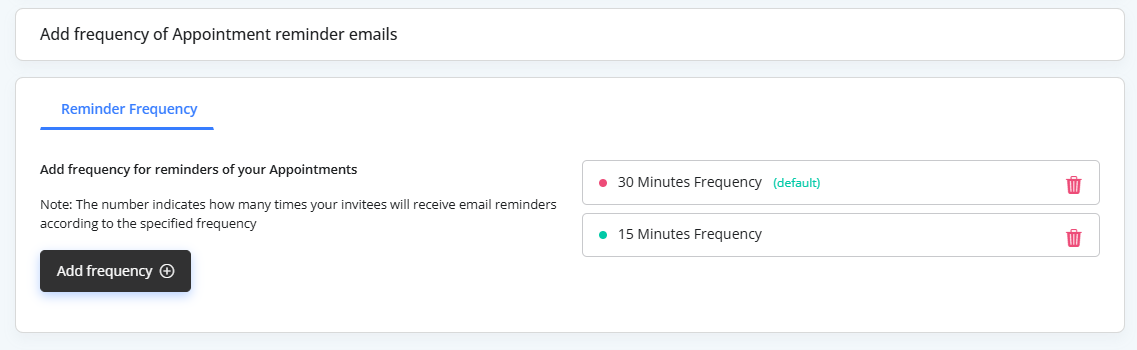Smart Reminders
The Smart Reminders feature in iMeetify allows you to set up automated email reminders for your invitees, helping reduce no-shows and ensuring everyone is well-prepared for their appointments.
Reminder Frequency
With Smart Reminders, you can define how often and when your invitees will be reminded about their upcoming appointment.
How to Set Reminder Frequency
1. Click on the Add Frequency Button
This opens the Set Frequency pop-up window
2. Configure Your Reminder
- Choose when you want the reminder to be sent before the appointment.
- Enter a value in minutes or hours (e.g., 60 minutes or 2 hours).
- Click on Add Reminder to save the setting.
3. Maximum of 2 Reminders
Note: You can set up to two reminders per appointment.
4. Default Reminder
- If no reminders are manually added, a default reminder will be set to go out 30 minutes before the appointment.
- You can remove or modify this default reminder as needed
Important Notes
- Reminders are sent via email to your invitees.
- Use Smart Reminders to reduce last-minute cancellations and no-shows.
- Reminders are specific to each appointment and follow the selected calendar's settings.
Example Use Case
Scenario:
You want your invitees to receive:
- One reminder 2 hours before the appointment.
- A second reminder 30 minutes before the appointment.
Simply add both frequencies under the Smart Reminders section.
Don’t Forget to Save!
After setting your desired reminder frequency, always click the Add Reminder button to apply the changes.
Need Help?
For additional support, reach out to us at [email protected] or use the in-app chat for real-time assistance.