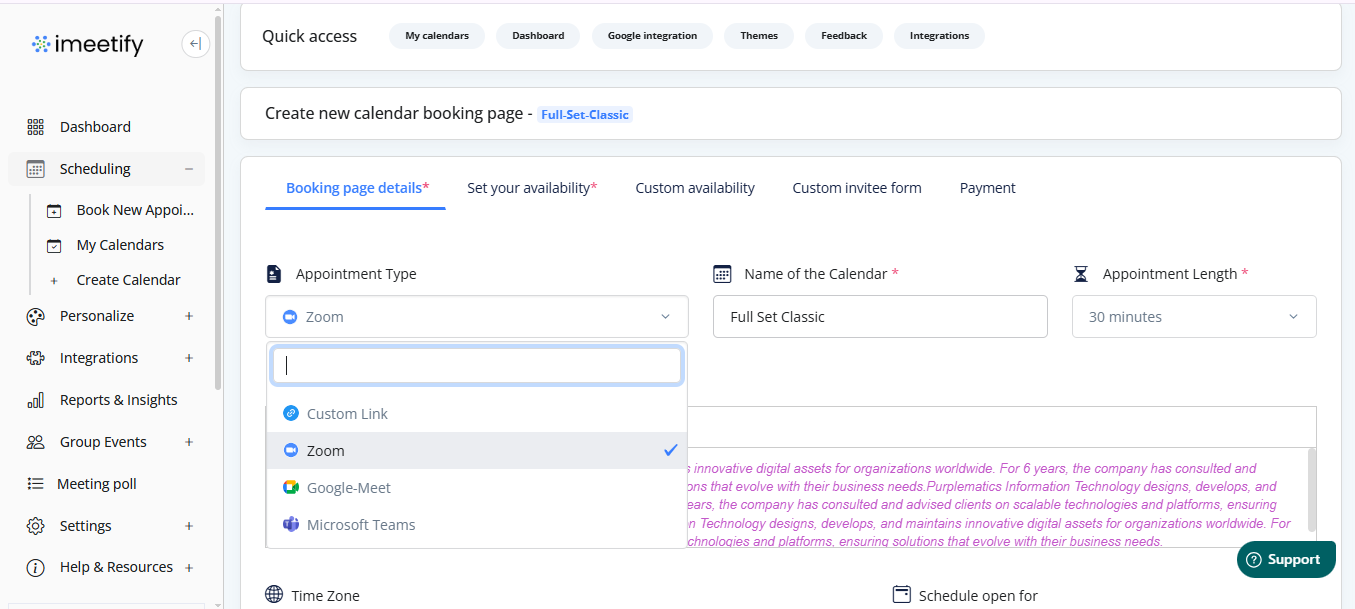Zoom Meet Integration
Why Use Zoom Meet Integration?
The Zoom Meet integration allows you to automatically generate secure Zoom meeting links for every online appointment booked through iMeetify. This eliminates the need to manually create and share meeting links, ensures a professional client experience, and streamlines your online scheduling workflow.
Key Benefits:
- Automatically add Zoom links to every appointment.
- Save time and reduce manual scheduling errors.
- Provide clients with seamless, secure access to online meetings.
How to Set Up Zoom Meet Integration
Follow these quick steps to connect your Zoom account to iMeetify:
- Log in to your iMeetify Account
- From the left navigation panel, click on Integrations
- From the dropdown list, select More, then locate Zoom Meet.
- Click on the toggle button to Connect your Zoom Account.
- Enter your Zoom username and password..
- Grant the necessary permissions for the integration to access your Zoom account.
- Once connected, iMeetify will automatically generate Zoom meeting links for every online appointment.
- You’re all set!
Example Use Cases
- Automate Zoom meeting creation for client consultations, coaching sessions, or virtual appointments.
- Share Zoom links directly with clients in appointment confirmations.
- Keep all online meeting data synchronized with iMeetify for better tracking and reporting.