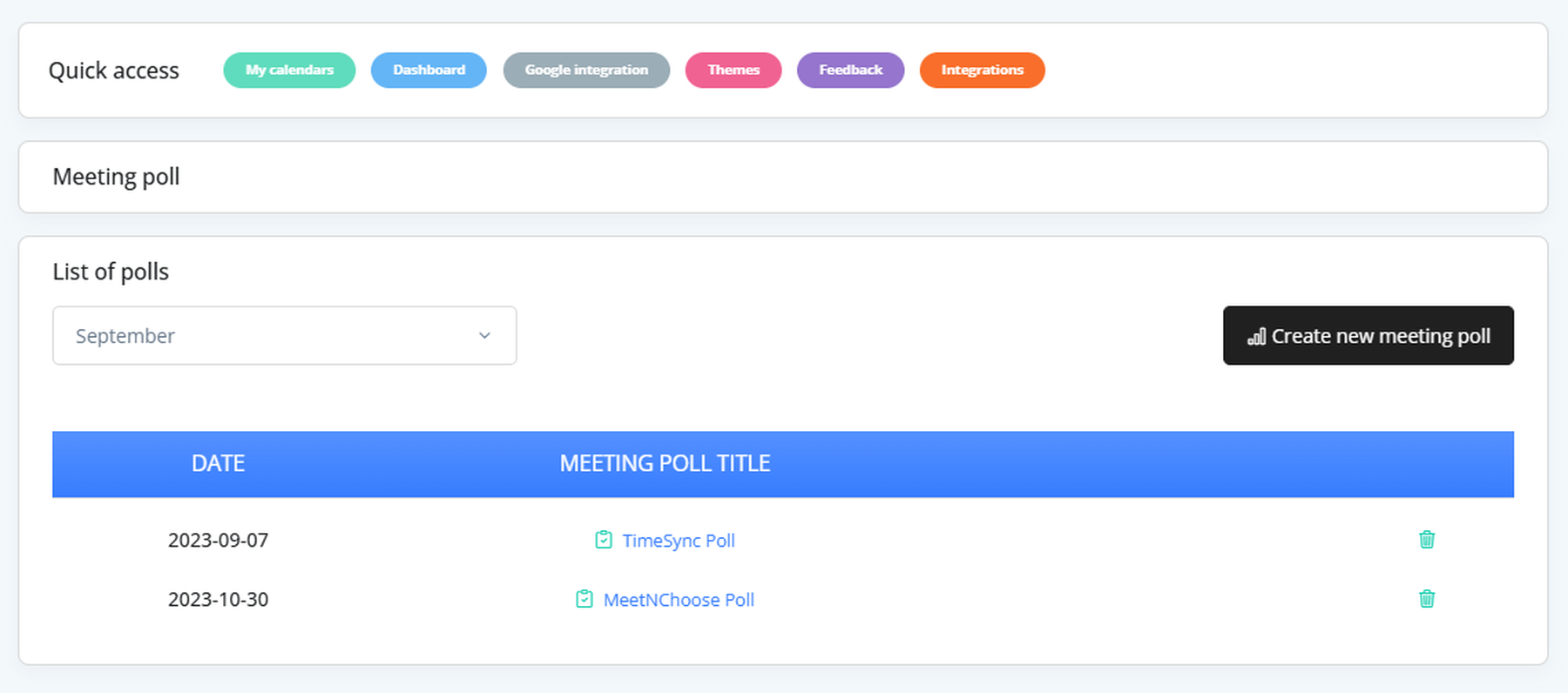Meeting Poll – Gather Availability Before Scheduling
The Meeting Poll feature in imeetify allows you to easily create polls to assess your community’s preferred meeting dates and times. Whether you're organizing a team sync, a webinar, or a community event, this tool helps you make informed scheduling decisions based on participant input.
How to Create a Meeting Poll
Follow these simple steps to create a poll and collect preferences:
1. Title of the Meeting Poll *
Enter a clear and descriptive title for your poll.
Example: Monthly Strategy Meeting or Webinar Planning Session
2. Description
Provide additional context or details about the meeting.
Example: “We’re planning our next team strategy session. Please select the dates and times that work best for you.”
3. Meeting Time Zone *
Select the time zone in which the meeting will occur. This ensures participants see all date/time options in a consistent format.
4. Meeting Dates Option *
Choose one or more potential dates and times you'd like participants to vote on. You can provide multiple options so participants can indicate their availability preferences.
5. Create New Meeting Poll
Once all required fields are filled out, click Create Meeting Poll. Your poll will be instantly generated and ready to share.
You can then distribute the poll link to your team, clients, or community to collect their input.
View and Manage Polls
After creating your polls, you can easily manage and review them through the Poll List View:
Monthly Poll Dropdown
- All created polls are grouped by month.
- Use the dropdown menu to filter and view polls created in a specific month.
- Each poll shows:
- Title
- Creation date
- Number of responses
- Quick action options (e.g., Edit, Close, Delete)
This feature helps you stay organized and track engagement over time.
Use Cases
- Scheduling team meetings with distributed teams
- Planning client check-ins
- Organizing webinars or community events
- Collecting preferred times for 1:1s or coaching sessions