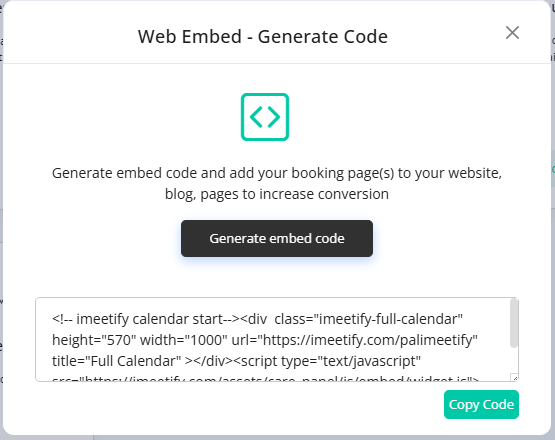Embed iMeetify
What is the Embed Feature?
The Embed feature allows you to integrate your iMeetify booking calendar directly into your website, blog, or web pages. Instead of redirecting clients to a separate booking page, you can let them book appointments seamlessly without leaving your site.
Benefits of Using the Embed Feature
1. Direct Booking on Your Website
Clients can view your calendar and schedule appointments without navigating away, making the booking process smooth and convenient.
2. Increased Conversions
By embedding your booking page where your clients already spend time, you reduce friction andincrease the likelihood of confirmed appointments.
3. Seamless Integration
The Embed feature works on websites, blogs, and web articles, giving you flexibility to place your booking calendar wherever it will have the most impact.
4. Professional Client Experience
Embedding your calendar keeps your branding consistent, providing a professional and trustworthy booking experience for your clients.
Steps to Integrate with Your Website Using Embed
Follow these steps to embed your iMeetify calendar:
- Log in to your iMeetify Account
- From the left navigation panel, click on Integrations
- Select More from the drop-down menu.
- Click on the Embed button. A popup will appear.
- Click on Generate Embed Code and then Copy Code.
- Paste the generated code into your website, blog, or web pages where you want the booking calendar to appear.
Once embedded, your clients can book appointments directly from your site, helping you increase engagement and conversions.